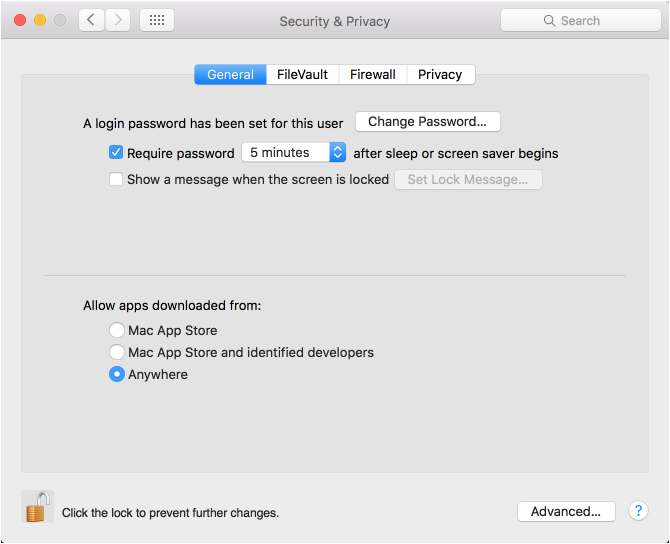Jazz-Soft.net
We make it sound!
Depending on your security settings, you may see the following message:
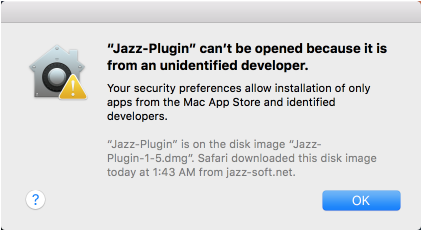
To resolve the issue, go to
(apple) => System Preferences => Security & Privacy => General,
and set the Allow apps downloaded from to Anywhere.
You may need to click the lock icon in the lower left corner to allow changes.